To make your experience more intuitive and efficient, we’ve reorganised how you manage your chat preferences. Instead of navigating to the main settings page, all chat-related customisations are now located in a dedicated Chat Settings menu, directly accessible from the sidebar under the “Chat” section.
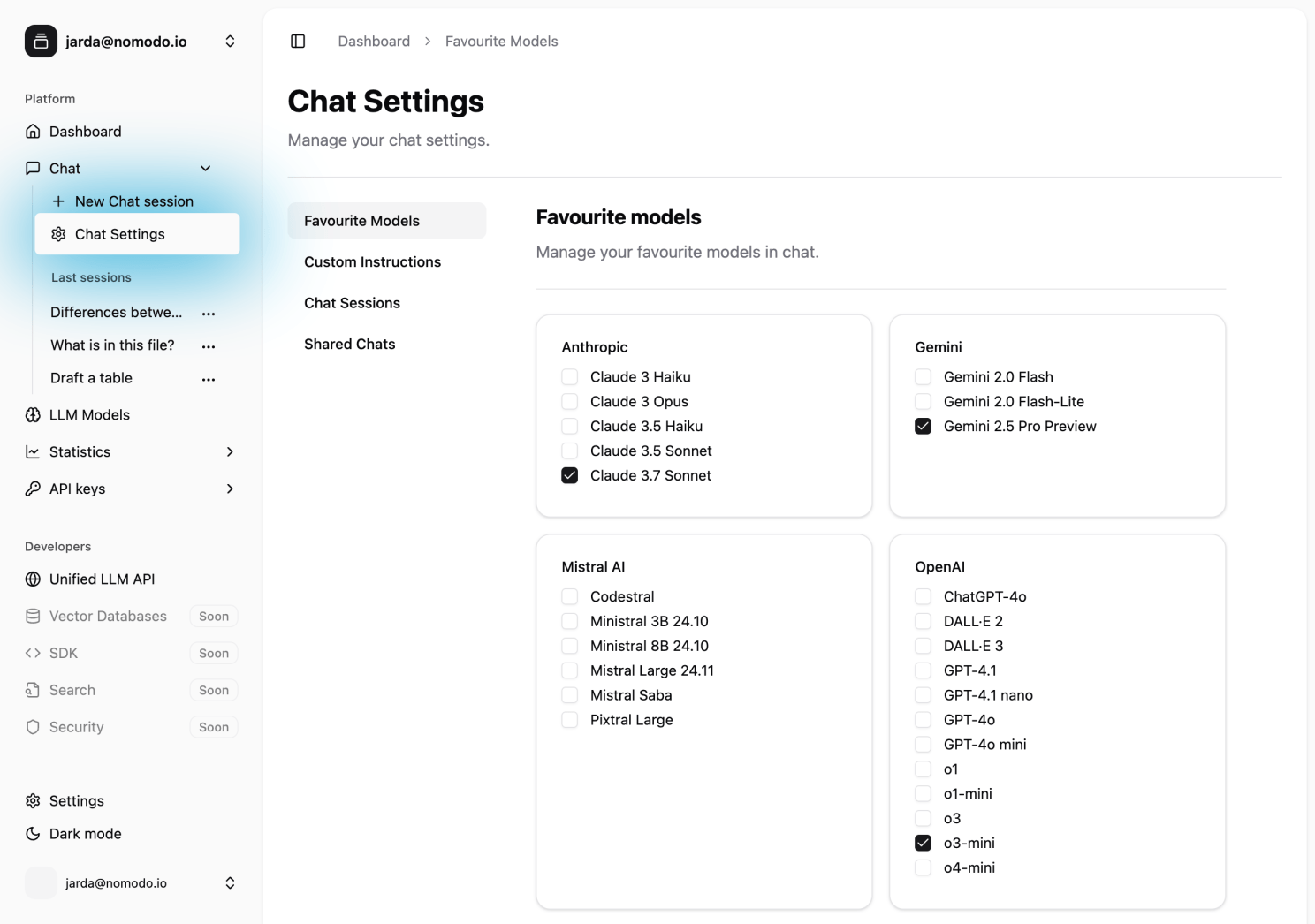
This new, centralised hub contains everything you need to tailor your chat experience:
- Favourite Models: Manage your pinned, go-to models for quick access.
- Custom Instructions: Create and edit personas or formatting rules for your AI.
- Chat Sessions: View and restore any sessions you have previously hidden.
- Shared Chats: Manage all the conversations you have shared via a public link.
This change is designed to reduce clicks and keep you in your workflow, making the platform a more effective for your daily tasks.